A carousel that spins with a gear box
Video of the carousel and gears spinning when the hand crank is turned.
Here is the PDF. I used 65 lb cardstock.
https://drive.google.com/file/d/10IyodBIAijcBRhc_J729wlKD0C9fVtV7/view?usp=sharing
https://drive.google.com/file/d/10IyodBIAijcBRhc_J729wlKD0C9fVtV7/view?usp=sharing
Here is the .Studio file.
https://drive.google.com/file/d/1m1GlGTctTeRlZlwJ6X-u94GhMPEA2AQZ/view?usp=sharing
https://drive.google.com/file/d/1m1GlGTctTeRlZlwJ6X-u94GhMPEA2AQZ/view?usp=sharing
Here is the SVG if you do not have a Silhouette paper cutter.
https://drive.google.com/file/d/1Ljzi9t_lil72UKLLr7eQeRl2E6tJDzad/view?usp=sharing
https://drive.google.com/file/d/1Ljzi9t_lil72UKLLr7eQeRl2E6tJDzad/view?usp=sharing
Make the Carousel
Zigzag Band Pieces
Apply glue to the diamond band and adhere to the zigzag band starting at the tab and going toward the opposite edge. There will be a slight overhang of the diamond strip when the piece lays flat. This difference will disappear once the band is bent into a circle.
Using the blue stripe, glide it over the top of a glue stick.
Adhere the blue stripe to the zigzag band as shown above starting at the tab and going toward the opposite edge. There is an overhang of the blue stripe to allow for a gluing inconsistencies.
Turn the zigzag band over. Bend the ledge piece at a right angle.
Apply glue as shown to the edge opposite the trapezoid tabs.
Adhere the ledge as shown. Notice that the trapezoid tabs are no longer at a right angle. This was done to align the trapezoids to the corresponding edge piece. Also notice that the ledge piece is not exactly the same as the band. The first trapezoid is cut in half. This was needed so that the pieces could align properly.
After adhering the ledge piece, pull the glued end slightly apart on the side with the overhanging blue stripes. The tab of the zigzag band will be inserted at this point between the pink and yellow paper.
Apply glue to the tab and insert it as stated above.
Realign the yellow trapezoids on the ledge so that they are at a right angle to the zigzag band.
Repeat the above instructions to make another band which will have a red ledge. There is no difference between the two bands. I used the two different colored ledges to help signify where it would be placed on the carousel.
Glue the carousel horses onto the carousel circle. Make sure all of the horses are going in the correct direction.
Roll the axle into a tube and unroll it. Apply glue to the tab and adhere it. The axle can fold in half so that it is easier to adhere the glue. Do not leave it in this position too long as some excess glue might leave it folded.
Insert the axle into the hole of the carousel horse platform and glue the tabs down.
Insert the axle into the hole of the other carousel horse platform. Do not glue the tabs of the axle at this point.
Glue the carousel pole to the aligned hole in the carousel platform. Repeat for all of the poles.
Glue the tabs of the center axle down.
Completed carousel horse assembly.
Apply glue to the tabs of each of the cone shapes and adhere into a cone.
Apply glue to the inside of the medium and small cones as shown above.
Align the seams and adhere the cone shapes.
The completed pieces that are the same as the original carousel.
Apply glue to the trapezoid shaped tabs of the red ledge and adhere the round circle shown to the ledge. Set this piece aside.
Apply a bead of glue to the yellow ledge as shown above.
Align the seams of the cone and band when inserting the cone into the band.
Apply glue to the trapezoid shaped tabs and adhere the circle withe the hole in the center (completed piece is shown below on the left).
Apply glue to the top of the carousel and adhere the cone shaped canopy.
Apply glue to the bottom of the carousel and adhere it to the base of the carousel.
Carousel Horse Assembly
Make the Gear Box
Box Pieces
Crease the dotted lines as shown above.
Apply glue to the two tabs as shown above.
Adhere the tabs and apply glue on the other two opposite tabs. Set the box aside.
Crease the dotted lines on the bridge as shown above.
Glue the sides of the bridge and adhere them. Repeat for the other side. Set this piece aside.
Crease the dotted lines of the axle. Apply glue to the tab (the tab edges are at an angle) as shown above. Adhere into a tube. This tube can be folded flat so that the glue can be adhered correctly. Do not leave the tube flat for very long as excess glue might keep the tube in this flat position. Realign the piece into a tube once the glue has set a little.
Glue the washer onto the bottom of the axle.
Slide the stopper piece onto the axle.
Move the stopper all the the way to the bottom of the axle.
Slide the stopper tabs into the bridge and glue them down with the tabs going outward.
Inside view
Outside view
Crease the arch tabs at a right angle.
Insert the arch into the bridge.
Align and glue the first tab on each side of the bridge. Make sure that it is aligned to the bottom of the arch. Glue the rest of the tabs down on both sides.
Thread the bridge tabs through the holes in the box. Glue the tabs down.
The bridge is now attached to the box.
Crease the dotted lines on the side of the box and apply glue to the tab in a rectangle fashion. The corner triangles need to be free of glue so that this piece can slide into the corresponding side later. Repeat for the second side of the box.
Apply glue to the bottom tab of the box. Adhere the side of the box.
Apply glue to the two sides as shown above.
Slide the side of the box into the triangular area as noted above that was not glued. Repeat the above instructions for the other side of the box.
Apply a drop of glue into the four corners of the box.
Crease the center axle. Apply glue as shown. Adhere into a rectangular tube.
Apply glue to the tabs of the center axle and adhere them down.
Apply glue as shown above and adhere the corresponding gear shape shown above.
Align the two large gear pieces. Make sure that the center square is the same and are not misaligned because the gear will not fit onto the axle. The square in the middle must be the same.
Carefully move the pieces apart so that the alignment remains the same.
Glue one of the tabs down and make sure that the center square is aligned. I used tweezers to get a firm grip on the tab so that it would adhere correctly.
I applied glue to a tab on the opposite side and adhered it. Continuing gluing and adhering all of the tabs.
Completed large gear.
Insert the large gear on the left side of the bridge if the horses are facing towards the left and the crank is on the right. The placement of the gear on the left or right side of the small gear, and the direction the crank is turned, clockwise or counterclockwise will determine the direction in which the carousel rotates.
Thread the axle through the hole in the side of the box, through the large gear, underneath the bridge and through the hole in the other side of the box.
The axle should look like this when you thread it.
Thread a gear axle assembly onto the axle and apply glue to the tabs on the axle. Adhere the tabs.
Crease the crank and glue it into a square tube.
Apply glue to one of the tabs on the side where there are just two tabs.
Thread the crank though the gear and apply glue to the tabs as shown
Adhere the tabs and apply glue to the entire gear.
Adhere it to the outside gear as shown above.
Align the small gear parts.
Apply and adhere one tab.
Apply glue and adhere the opposite side tab. Continue gluing and adhering all of the tabs.
Completed small gear.
Thread the small gear onto the carousel axle.
Apply a Glue Dot to attach the carousel axle so that it does not slip when the gear handle is turned. I took a Glue Dot and rolled it into a rope. I attached it to one side of the small axle. I took another rolled Glue Dot and placed it on the opposite side of the small axle to connect both Glue Dots to look like a ring around the small axle. Do not push down on the small gear to compress the paper.
I took another four rolled Glue Dots and placed them on the four sides of the large axle. Test the gear by turning the gear handle. Make sure everything is aligned and turning correctly.
Thread the carousel onto the carousel axle.
Bend the flag as shown and glue the inner flag.
Glue the flag together while it is on top of the carousel.
If the carousel is slipping, add two Glue Dots to the top of the carousel and then add the flag. The carousel is not glued to the axle at all because I want you to be able to look at the gears and to troubleshoot if the gears are not working correctly.
Completed Carousel with Gear Box







































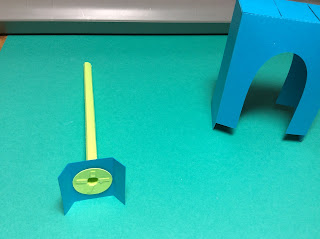










































I visit your site probably a couple of times a week and I am ALWAYS in awe of how talented you are!! Also because I didn't think was possible for anyone to LOVE paper crafts as much as I do but I stand corrected madam!
ReplyDeleteThank you so much for sharing all of your creations, it means the world to me and I'm sure I'm not the only one.
Also, I love this design. I think it's my 2nd favorite overall lol. Thanks again!
-Jacqu'e
Thank you for your kind words. I am so happy that you like my work. I often wonder about my projects. It is nice to know that the carousel with a gear is one of your favorites.
Deletecan i make it using cardboards ?
ReplyDeleteCardboard is not flexible enough.
DeleteI tried to make this one for my physics project and it turned out so pretty! thank you so much for your hardworking it's so rare to find supper detailed handcrafts like yours I'm so glad I found about you keep it up!🩷
ReplyDelete