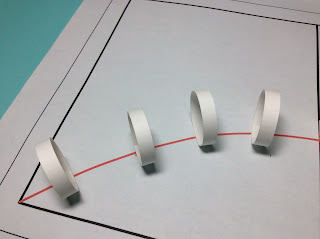Easter Bunnies That Rotate Around a Cherry Tree With a Gear
The cherry blossoms have arrived. My trees are in peak bloom and I wanted to create a scene depicting Easter Bunnies running around my cherry tree looking for Easter eggs. The father and mother bunnies found some Easter eggs and their two children are scurrying around the tree in search of more eggs.
The Easter Bunny family is attached to a gear which rotates when the gear is moved. The cherry tree is stationary and is attached to a octagonal box. The box can be filled with Easter candy for gift giving.
Here is the PDF. I used 65 lb. cardstock.
Here is the .Studio file.
Here is the SVG. The file extends beyond the scope of the viewing field. Zoom out to see the entire file.
There are three sizes of pink flowers. I recommend cutting the flowers in four passes because there are so many flowers to glue onto the cherry tree. The medium size flowers are glued onto the tree first and then the small and large flowers.
Cut and repeat for the other three sides of the two trees.
Slide the cherry tree pieces together to form a 3D cherry tree.
Glue the same size bunnies together. In the photo above the mother bunny is complete. The girl bunny needs to be sandwiched together with the pink piece glued to the center.
Repeat for the father and boy bunny.
Insert the tabs of the bunny into the gear with the set of four small holes.
Splay the tabs and glue them down for each of the bunnies.
Glue the four gear axles together.
Insert the tabs of the cherry tree into the gear axle with the four slits.
Splay the tabs and glue them down as shown above.
Apply glue to the axle and adhere the set of four axles.
There will be a slight overhang. Make sure that the overhang is centered.
Glue on the flowers to the outer gear casing.
Glue the outer gear casing to the gear axle and casing template.
Glue the three gears together to create a sturdy gear that will rotate without warping.
Place the gear on top of the outer gear casing assembly. Make sure that the gear will move freely on the green axle.
Place the outer gear casing with the flowers on top of the assembly. Apply glue to the cherry blossom base and adhere the cherry tree to the center of the assembly.
Glue the outer gear casing to the tabs of the outer gear casing with flowers.
Glue opposite sides together so that the casing is centered correctly. Repeat for the tabs.
The gear assembly is now complete and the gear should move freely.
Crease the bottom of the box as shown above.
Glue the tabs of the sides together and apply glue to the inner tabs of the box. Adhere the bottom of the box to the tabs.
Turn the box over and apply glue to the tabs. Adhere the bottom of the box. The box is two walled to make a sturdy box.
Repeat for the top of the box. Glue the sides together and apply glue to the interior tabs. Adhere the top of the box.
Turn the top of the box over and apply glue to the tabs. Adhere the top of the box.
Apply glue to the top of the box. Adhere the gear assembly to the top.
Make sure the gear assembly is centered correctly.
Completed Easter Bunnies and Cherry Blossom Tree