F14 Tomcat with retractable wings as there is a gear mechanism built into the plane.
Video of F14 - Tomcat with retractable wings
I used 65 lb cardstock to make this card. The silver metallic paper is Neenah brand Chalice Silver 65 lb. card stock from Office Depot. I used transparency film for the acetate canopy cover. The star mini brads are from Michaels.
Here is the PDF.
Here is the .Studio file.
Here is the SVG.
Glue the left and right wings together to create a three ply wing. Make sure that the hole and gears are aligned correctly. Set the wings aside.
Bend the stablizer tabs at a right angle. Glue the stabilizers together.
Completed stabilizers. Set them aside.
Curve the rear cockpit over a round object. I used a paint brush in this photo. Bend the outer tabs upward.
Fuselage #1 and the curved rear cockpit. Apply glue to the top edge of the curved rear cockpit.
Insert this tab into Fuselage #1.
Make sure that the rear cockpit is centered to Fuselage #1.
Apply glue to the tab on one side of the rear cockpit. Attach it to the inner edge of Fuselage #1.
Apply glue to the tab on the other side of the rear cockpit. Attach it to the inner edge of Fuselage #1.
Underside view of Fuselage #1.
Apply glue to Fuselage #2 as shown above. Adhere the two pieces together with Fuselage #1 being on top of Fuselage #2. The rear cockpit of Fuselage #1 needs to be squeezed together to fit onto Fuselage #2.
Apply glue to the top of Fuselage #1. Adhere Fuselage #3 on top.
Completed three ply fuselage. Make sure that the holes are all aligned correctly.
Turn the fuselage over and insert the mini brads into the hole of the fuselage and then the right wing hole. Do the same for the left wing.
This is what it should look like with the gears aligned. Don't worry if the gears get misaligned. It can be adjusted later.
Apply glue only in the three locations shown above.
Attach Fuselage #4. Slide the mini brads through the hole of Fuselage #4 and splay the prongs. The completed piece is shown above. At this point, play with the wings to align the gears if needed. Extend the wings to the furthest position and slowly move both wings inward. This should align the wings. Set this main body assembly aside.
Roll the two sides of the exhaust unit into two tubes. I used a paintbrush to make the round shape.
Bend the tab inward and apply glue to one side of the exhaust unit as shown above.
Adhere to the dotted line on the fuselage. I used wooden dowel to press down the tab inside the exhaust unit.
Repeat for the other exhaust unit.
Bend the air intake piece (on the right) into the shape shown in the middle and apply glue to the two tabs.
Insert the forward tab into the exhaust unit and adhere the two side tabs to the fuselage body as shown.
Repeat for the other air intake unit.
Roll the exhaust pipe into a tube using the paintbrush handle as a form. Apply glue to the tab and adhere.
Insert the exhaust pipe into the fuselage by aligning the seams and inserting the seam last. Align the seams. Repeat for the other exhaust pipe.
Apply glue to the edge of the seam so that the exhaust pipe does not move.
Attach the main body assembly and the undercarriage together. Undo the mini brad on one side of the plane. Insert the mini brad prongs through the undercarriage assembly holes.
Undo the brad on one side of the plane. Insert the brad prongs through the undercarriage assembly holes. Repeat for the other mini brad.
Apply glue in the area shown above.
Apply glue in the area shown above.
Apply glue in the area shown above.
Apply glue on the tabs and adhere to the undercarriage. Set the fuselage aside.
Make the front cockpit and nose cone.
Crease all of the tabs and bend the cockpit body into a U-shape. Apply glue to the tab as shown above.
Adhere the tab to make the U-shape. Apply glue to the two parallel tabs. Bend this piece upward and adhere to the sides of the cockpit.
Bend the top tab inward as shown. Notice the longer tab is standing up. Apply glue to the bottom of this right angle and adhere the longer tab. The longer tab will be at a right angle. This create a shelf where the back of the canopy can rest.
Roll the nose cone into a cone shape by using the paintbrush handle as a form.
Bend the tip of the nose cone inward so that the point is not that prominent.
Apply glue to the tab (not the straight edge) and adhere into a cone.
Notice that there are two sets of dotted lines. Make this area between the two dotted lines flat. This will be the bottom of the nose cone.
Insert the nose cone, with the bottom down, into the front cockpit and push it forward until it fits snugly.
Apply glue to the edge of the nose cone so that it will not move.
Make the canopy with the acetate canopy cover and canopy cross pieces.
Bend the acetate and insert into the cockpit so that it looks like the above photo.
Apply glue as shown to onside of the cockpit.
Adhere the canopy.
Apply glue on the other side of the cockpit as shown above.
Adhere the other side of the canopy.
Bend down the windshield and glue to the cockpit.
Apply glue to the tab as shown.
Fold the the tabs of the undercarriage downward. Apply glue to the two side of the tab on the fuselage body. Slide the front cockpit into the fuselage body.
Make sure the undercarriage of the fuselage is even with the front cockpit. The photo above shows how it looks underneath.
Apply glue to the two tabs of the canopy.
Attach the canopy back cover strip.
Apply glue to the undercarriage piece.
Adhere to the fuselage.
Glue on the horizontal stabilizers.
Glue on the vertical stabilizers.
Completed F14 Tomcat
Undercarriage of the F14 Tomcat.
Front view
Rear view




















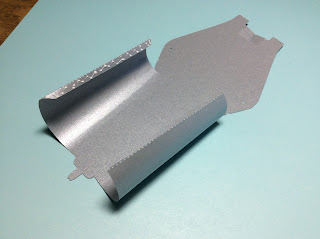











































nice
ReplyDeletedoes it fly
ReplyDeleteI made it for display only.
DeleteGreat work, best wishes from Karachi Pakistan, I am also one of paper modeler, good to see you here, great blog, and YouTube Channel
ReplyDeleteThere is a gear built into the design for the wings to move.
ReplyDeletethe wing gears dont line up at all, the plane has no landing gear, this is an absolute waste of time
ReplyDeleteI am so sorry that you feel this way. I made this model a few times and the gears do line up. I feel that the quality of the paper is key to the success of this project. I did not include landing gears because paper will not support the weight of this plane and it would warp.
DeleteI agree
Deletei just finished building this plane and none of you should trash talk it. It's badass and makes for great display
Deletequality !
ReplyDelete